-

ElasticSearch Portal
$299.00 -

Cloud Networking Backbone
$142.00 -

Distributed Cloud Desktop
$34.99 -

Domains & Gateways
$12.99 -

RPM Cloud Server
$39.99 -

Enterprise Workmail
$24.99 -

Chat Bot Module for Customer Support
$34.99 -
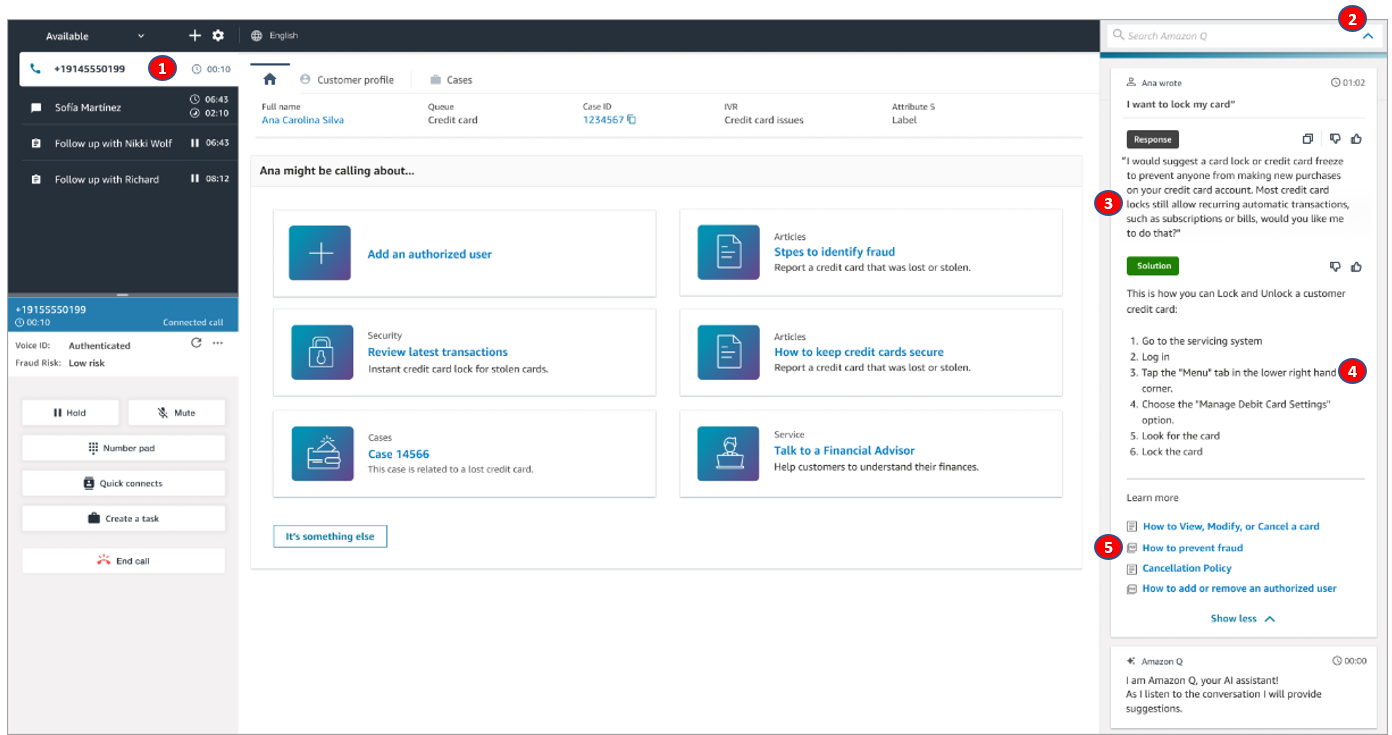
Contact Center Prime with Customer Sentiment Analysis
$79.99 -

Standard Contact Center
$39.99 -

Growth Contact Center with SMS
$61.99
How to automate rule management for AWS Network Firewall
For this walkthrough, the following prerequisites must be met:
Figure 1 describes how the anfw-automate solution uses the distributed firewall rule configurations to simplify rule management for multiple teams. The rules are validated, transformed, and stored in the central AWS Network Firewall policy. This solution isolates the rule generation to the spoke AWS accounts, but still uses a shared firewall policy and a central ANFW for traffic filtering. This approach grants the AWS spoke account owners the flexibility to manage their own firewall rules while maintaining the accountability for their rules in the firewall policy. The solution enables the central security team to validate and override user defined firewall rules before pushing them to the production firewall policy. The security team operating the central firewall can also define additional rules that are applied to all spoke accounts, thereby enforcing organization-wide security policies. The firewall rules are then compiled and applied to Network Firewall in seconds, providing near real-time response in scenarios involving critical security incidents.
Figure 1: Workflow launched by uploading a configuration file to the configuration (config) bucket
The Network Firewall firewall endpoints and anfw-automate solution are both deployed in the central account. The spoke accounts use the application for rule automation and the Network Firewall for traffic inspection.
As shown in Figure 1, each spoke account contains the following:
In the central account:
The input validations make sure that rules defined by one spoke account don’t impact the rules from other spoke accounts. The validations applied to the firewall rules can be updated and managed as needed based on your requirements. The rules created must follow a strict format, and deviation from the preceding rules will lead to the rejection of the request.
The function makes cross-Region calls to Network Firewall based on the Region provided in the user configuration. There is no need to deploy the RuleExecute and RuleCollect Lambda functions in multiple Regions unless a use case warrants it.
The following section guides you through the deployment of the rules management engine.
In this phase, you deploy the application pipeline in the resource account. The pipeline is responsible for deploying multi-Region cross-account CDK stacks in both the central account and the delegated administrator account.
The application pipeline stack deploys three stacks in all configured Regions: LambdaStack and ServerlessStack in the central account and StacksetStack in the delegated administrator account. It’s recommended to deploy these stacks solely in the primary Region, given that the solution can effectively manage firewall policies across all supported Regions.
Figure 2: CloudFormation stacks deployed by the application pipeline
You can also deploy the spoke account stack manually for testing using the AWS CloudFormation template in templates/spoke-serverless-stack.yaml. This will create and configure the needed spoke account resources.
Figure 3: Example output of application pipeline deployment
After deploying the solution, each spoke account is required to configure stateful rules for every VPC in the configuration file and upload it to the S3 bucket. Each spoke account owner must verify the VPC’s connection to the firewall using the centralized deployment model. The configuration, presented in the YAML configuration language, might encompass multiple rule definitions. Each account must furnish one configuration file per VPC to establish accountability and non-repudiation.
Now that you’ve deployed the solution, follow the next steps to verify that it’s completed as expected, and then test the application.
Figure 4: Example configuration file for eu-west-1 Region
Figure 5: Example of logs generated by the anfw-automate in a spoke account
Figure 6: Rules created in Network Firewall rule group based on the configuration file in Figure 4
To avoid incurring future charges, remove all stacks and instances used in this walkthrough.
This solution simplifies network security by combining distributed ANFW firewall configurations in a centralized policy. Automated rule management can help reduce operational overhead, reduces firewall change request completion times from minutes to seconds, offloads security and operational mechanisms such as input validation, state-management, and request throttling, and enables central security teams to enforce global firewall rules without compromising on the flexibility of user-defined rulesets.
Ajinkya is a Security Consultant at Amazon Professional Services, specializing in security consulting for AWS customers within the automotive industry since 2019. He has presented at AWS re:Inforce and contributed articles to the AWS Security blog and AWS Prescriptive Guidance. Beyond his professional commitments, he indulges in travel and photography.
Stephan is a Security Consultant working for automotive customers at AWS Professional Services. He is a technology enthusiast and passionate about helping customers gain a high security bar in their cloud infrastructure. When Stephan isn’t working, he’s playing volleyball or traveling with his family around the world.
Anything we Missed?
- Home ,
- Shop ,
- Cart ,
- Checkout ,
- My account
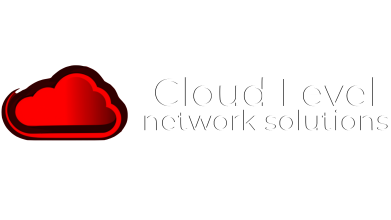
PO Box 4942 Greenville, SC 29609
Infrastructure Security News
-
AWS recognized as an Overall Leader in 2024 KuppingerCole Leadership Compass for Policy Based Access Management
Figure 1: KuppingerCole Leadership Compass for Policy Based Access Management The repo...Read more -


Modern web application authentication and authorization with Amazon VPC Lattice
When building API-based web applications in the cloud, there are two main types of comm...Read more -


Enable multi-admin support to manage security policies at scale with AWS Firewall Manager
These are some of the use cases and challenges faced by large enterprise organizations ...Read more -


AWS re:Invent 2023: Security, identity, and compliance recap
At re:Invent 2023, and throughout the AWS security service announcements, there are key...Read more -


AWS HITRUST Shared Responsibility Matrix for HITRUST CSF v11.2 now available
SRM version 1.4.2 adds support for the HITRUST Common Security Framework (CSF) v11.2 as...Read more -


AWS completes the 2023 South Korea CSP Safety Assessment Program
The audit scope of the 2023 assessment covered data center facilities in four Availabil...Read more -


AWS Customer Compliance Guides now publicly available
CCGs offer security guidance mapped to 16 different compliance frameworks for more...Read more -


How to migrate your on-premises domain to AWS Managed Microsoft AD using ADMT
February 2, 2024: We’ve updated this post to fix broken links and added a note on migra...Read more -


How to automate rule management for AWS Network Firewall
For this walkthrough, the following prerequisites must be met: Figure 1 describes how ...Read more -


2023 C5 Type 2 attestation report available, including two new Regions and 170 services in scope
AWS has added the following 16 services to the current C5 scope: AWS strives to contin...Read more -


How to enforce creation of roles in a specific path: Use IAM role naming in hierarchy models
A fundamental benefit of using paths is the establishment of a clear and organized orga...Read more -


Latest PCI DSS v4.0 compliance package available in AWS Artifact
Want more AWS Security news? Follow us on Twitter. Nivetha is a Security Assurance Man...Read more -


SaaS access control using Amazon Verified Permissions with a per-tenant policy store
Access control is essential for multi-tenant software as a service (SaaS) applications....Read more -


Identify Java nested dependencies with Amazon Inspector SBOM Generator
Java archive files (JAR, WAR, and EAR) are widely used for packaging Java applications ...Read more -


How AWS can help you navigate the complexity of digital sovereignty
Digital sovereignty means different things to different people, and every country or re...Read more -


Data masking and granular access control using Amazon Macie and AWS Lake Formation
Companies have been collecting user data to offer new products, recommend options more ...Read more -


Export a Software Bill of Materials using Amazon Inspector
Customers have asked us to provide additional software application inventory collected ...Read more -


2023 PiTuKri ISAE 3000 Type II attestation report available with 171 services in scope
The following are the 17 additional services now in scope for the 2023 Pitukri report: ...Read more -


AWS completes the first cloud audit by the Ingelheim Kreis Initiative Joint Audits group for the pharmaceutical and life sciences sector
As customers embrace the scalability and flexibility of AWS, we’re helping them evolve ...Read more -


AWS renews K-ISMS certificate for the AWS Asia Pacific (Seoul) Region
This certification helps enterprises and organizations across South Korea, regardless o...Read more
© Cloud Level | All rights reserved | made on a by 