-

ElasticSearch Portal
$299.00 -

Cloud Networking Backbone
$142.00 -

Distributed Cloud Desktop
$34.99 -

Domains & Gateways
$12.99 -

RPM Cloud Server
$39.99 -

Enterprise Workmail
$24.99 -

Chat Bot Module for Customer Support
$34.99 -
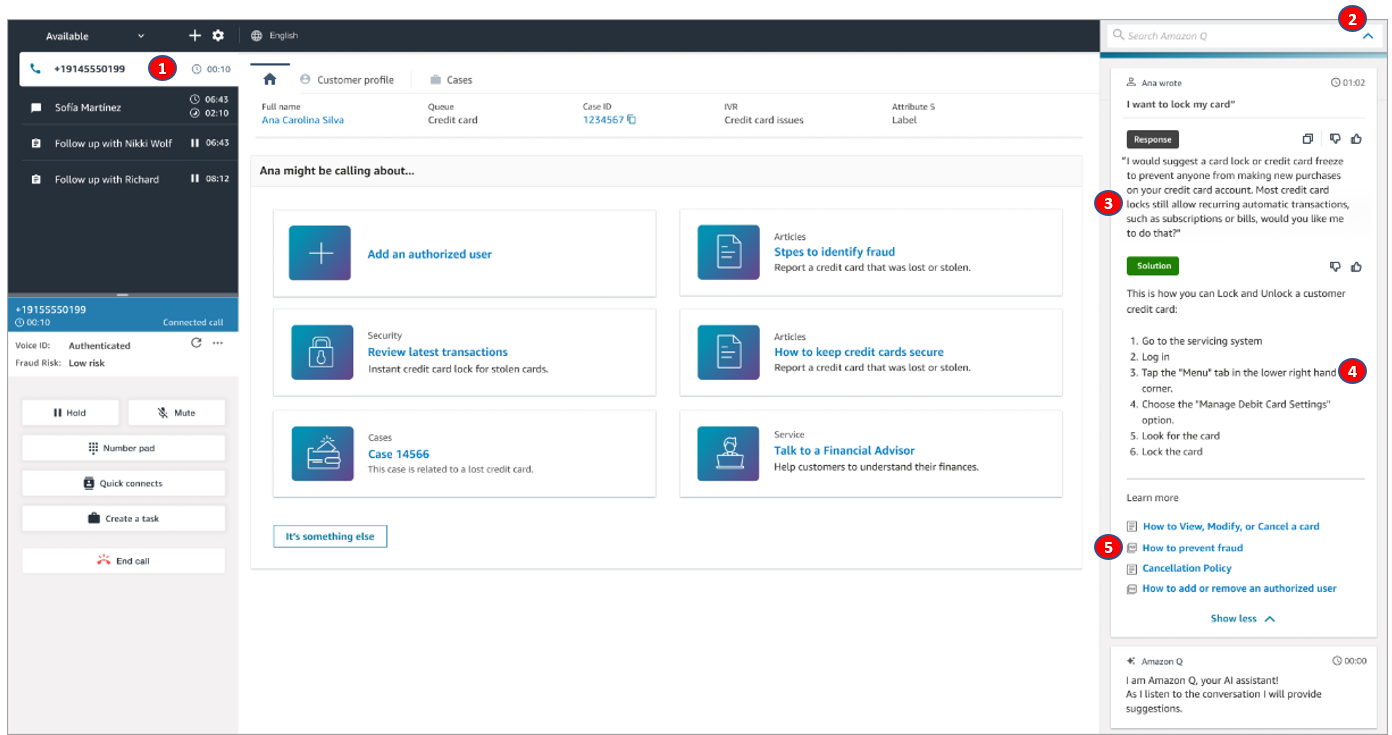
Contact Center Prime with Customer Sentiment Analysis
$79.99 -

Standard Contact Center
$39.99 -

Growth Contact Center with SMS
$61.99
Export a Software Bill of Materials using Amazon Inspector
Customers have asked us to provide additional software application inventory collected from Amazon Inspector monitored resources. This makes it possible to precisely track the software supply chain and security threats that might be connected to the results of the current Amazon Inspector. Generating an SBOM gives you critical security information that offers you visibility into specifics about your software supply chain, including the packages you use the most frequently and the related vulnerabilities that might affect your whole company.
Figure 1: Amazon Inspector SBOM export
After the CloudFormation stack has deployed successfully, you can use the S3 bucket and KMS key created by the stack to export SBOM reports.
After setup is complete, you can export SBOM reports to an S3 bucket.
Figure 2: SBOM export configuration
Figure 3: Amazon S3 Select
To enable AWS Glue to crawl the S3 data, you must add the role as described in the AWS Glue crawler tutorial to the AWS KMS key permissions so that AWS Glue can decrypt the S3 data.
The following is an example policy JSON that you can update for your use case. Make sure to replace the AWS account ID <111122223333> and S3 bucket name <DOC-EXAMPLE-BUCKET-111122223333> with your own information.
After an AWS Glue Data Catalog has been built, you can run the crawler on a scheduled basis to help ensure that it’s kept up to date with the latest Amazon Inspector SBOM manifests as they’re exported into the S3 bucket.
The following is an Athena example query that identifies the top 10 vulnerabilities for resources in an SBOM report. You can use the common vulnerability and exposures (CVE) IDs from the report to list the individual components affected by the CVEs.
The following Athena example query can be used to identify the top 10 operating systems (OS) along with the resource types and their count.
If you have a package that has a critical vulnerability and you need to know if the package is used as a primary package or adds a dependency, you can use the following Athena sample query to check for the package in your application. In this example, I’m searching for a Log4j package. The result returns account ID, resource type, package_name, and package_count.
Note: The sample Athena queries must be customized depending on the schema of the SBOM export report.
The new SBOM generation capabilities in Amazon Inspector improve visibility into the software supply chain by providing a comprehensive list of software packages across multiple levels of dependencies. You can also use SBOMs to monitor the licensing information for each of the software packages and identify potential licensing violations in your organization, helping you avoid potential legal risks.
The most important benefit of SBOM export is to help you comply with industry regulations and standards. By providing an industry-standard format (SPDX and CycloneDX) and enabling easy integration with other tools, systems, or services (such as Nexus IQ and WhiteSource), you can streamline the incident response processes, improve the accuracy and speed of security assessments, and adhere to compliance with regulatory requirements.
In addition to these benefits, the SBOM export feature provides a comprehensive and accurate understanding of the OS packages and software libraries found in their resources, further enhancing your ability to adhere to industry regulations and standards.
Want more AWS Security news? Follow us on Twitter.
Varun is an AWS Cloud Security Engineer who wears his security cape proudly. With a knack for unravelling the mysteries of Amazon Cognito and IAM, Varun is a go-to subject matter expert for these services. When he’s not busy securing the cloud, you’ll find him in the world of security penetration testing. And when the pixels are at rest, Varun switches gears to capture the beauty of nature through the lens of his camera.
Anything we Missed?
- Home ,
- Shop ,
- Cart ,
- Checkout ,
- My account
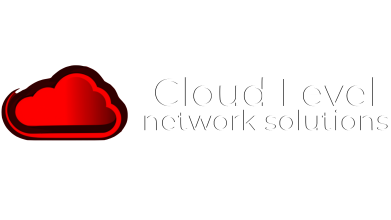
PO Box 4942 Greenville, SC 29609
Infrastructure Security News
-
AWS recognized as an Overall Leader in 2024 KuppingerCole Leadership Compass for Policy Based Access Management
Figure 1: KuppingerCole Leadership Compass for Policy Based Access Management The repo...Read more -


Modern web application authentication and authorization with Amazon VPC Lattice
When building API-based web applications in the cloud, there are two main types of comm...Read more -


Enable multi-admin support to manage security policies at scale with AWS Firewall Manager
These are some of the use cases and challenges faced by large enterprise organizations ...Read more -


AWS re:Invent 2023: Security, identity, and compliance recap
At re:Invent 2023, and throughout the AWS security service announcements, there are key...Read more -


AWS HITRUST Shared Responsibility Matrix for HITRUST CSF v11.2 now available
SRM version 1.4.2 adds support for the HITRUST Common Security Framework (CSF) v11.2 as...Read more -


AWS completes the 2023 South Korea CSP Safety Assessment Program
The audit scope of the 2023 assessment covered data center facilities in four Availabil...Read more -


AWS Customer Compliance Guides now publicly available
CCGs offer security guidance mapped to 16 different compliance frameworks for more...Read more -


How to migrate your on-premises domain to AWS Managed Microsoft AD using ADMT
February 2, 2024: We’ve updated this post to fix broken links and added a note on migra...Read more -


How to automate rule management for AWS Network Firewall
For this walkthrough, the following prerequisites must be met: Figure 1 describes how ...Read more -


2023 C5 Type 2 attestation report available, including two new Regions and 170 services in scope
AWS has added the following 16 services to the current C5 scope: AWS strives to contin...Read more -


How to enforce creation of roles in a specific path: Use IAM role naming in hierarchy models
A fundamental benefit of using paths is the establishment of a clear and organized orga...Read more -


Latest PCI DSS v4.0 compliance package available in AWS Artifact
Want more AWS Security news? Follow us on Twitter. Nivetha is a Security Assurance Man...Read more -


SaaS access control using Amazon Verified Permissions with a per-tenant policy store
Access control is essential for multi-tenant software as a service (SaaS) applications....Read more -


Identify Java nested dependencies with Amazon Inspector SBOM Generator
Java archive files (JAR, WAR, and EAR) are widely used for packaging Java applications ...Read more -


How AWS can help you navigate the complexity of digital sovereignty
Digital sovereignty means different things to different people, and every country or re...Read more -


Data masking and granular access control using Amazon Macie and AWS Lake Formation
Companies have been collecting user data to offer new products, recommend options more ...Read more -


Export a Software Bill of Materials using Amazon Inspector
Customers have asked us to provide additional software application inventory collected ...Read more -


2023 PiTuKri ISAE 3000 Type II attestation report available with 171 services in scope
The following are the 17 additional services now in scope for the 2023 Pitukri report: ...Read more -


AWS completes the first cloud audit by the Ingelheim Kreis Initiative Joint Audits group for the pharmaceutical and life sciences sector
As customers embrace the scalability and flexibility of AWS, we’re helping them evolve ...Read more -


AWS renews K-ISMS certificate for the AWS Asia Pacific (Seoul) Region
This certification helps enterprises and organizations across South Korea, regardless o...Read more
© Cloud Level | All rights reserved | made on a by 